How to send a Report
While Nusii is primarily an online proposal system, it also allows you to send Client Reports. Reports give you the possibility to send a read-only document that can be accessed online. If you send any kind of periodic report to your clients, this can be very useful.
Sending a report is very easy. While in Edit or Preview mode, click the Settings icon in the far right corner of the app. From there click Send as Report.
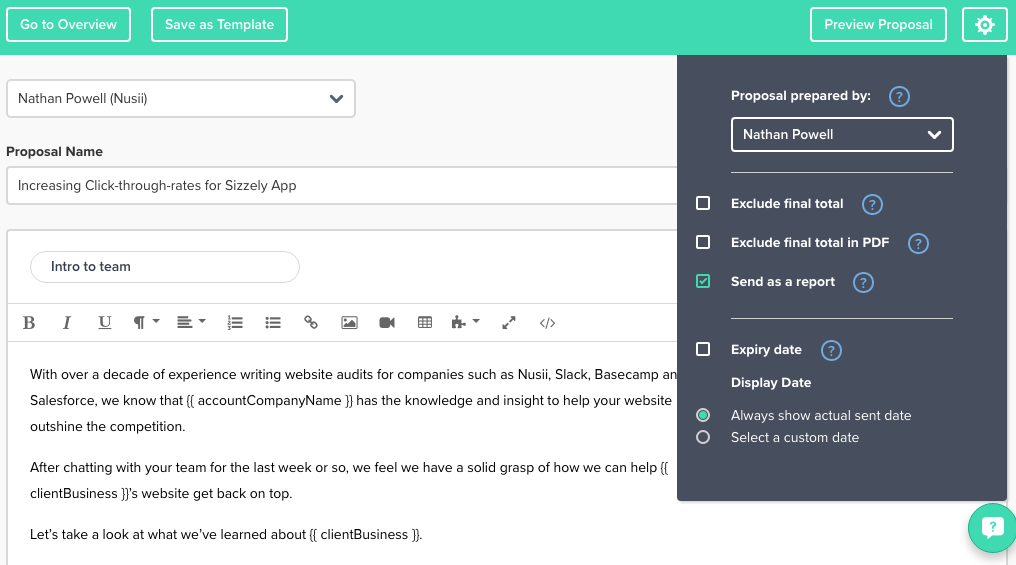
Now, you can send your Report as if it were a proposal. It will arrive at your client’s inbox just like a proposal. It will be accessible from any online device and of course will use your company branding. Your client won't be able to Accept it, as if it were a proposal. Don't forget, Reports are read-only documents.
If you have any questions, just ping us below. We'll be happy to help!
