Updating your password
To update your account password, click on your name in the top left of the app. Then click on Login Details.
Here you'll be asked to type your current password. Once you've typed this feel free to create a new password below. You'll need to confirm your new password, just to make sure it's correct.
After this click on Save Info and you're done!
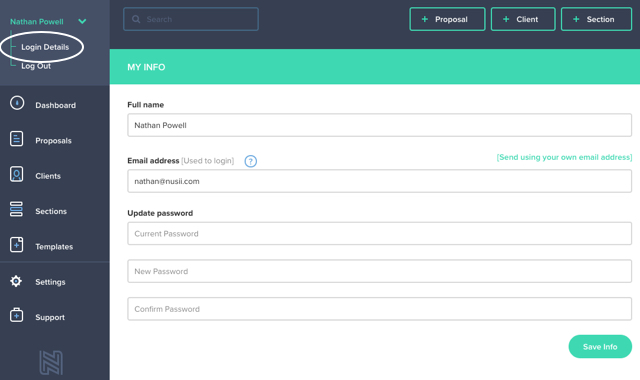
If you have any questions, just ping us below. We'll be happy to help!
